Many people have found that meal planning is so beneficial, they’ve adopted it as a lifestyle. Meal planning is not only convenient, but it can also save you money and time, reduce food wastage, and encourage healthier eating.
The SideChef app is a great way to simplify meal planning. Here’s everything you need know about SideChef and whether upgrading is worth it.
What is SideChef?
SideChef offers a multi-platform meal planning app that includes a variety of tools to help with food education, cooking, shopping for groceries, and weekly meal planning. The SideChef app can be downloaded for free to your mobile device, or you can access it through a web browser. It’s easy to use whether you are at your desk, or on the go.
SideChef, the ultimate meal-planning application for beginners to improve their cooking skills, is always at hand. Create a SideChef profile and explore the app’s features to stop losing sleep over meal planning.
Useful Meal Planning Tool
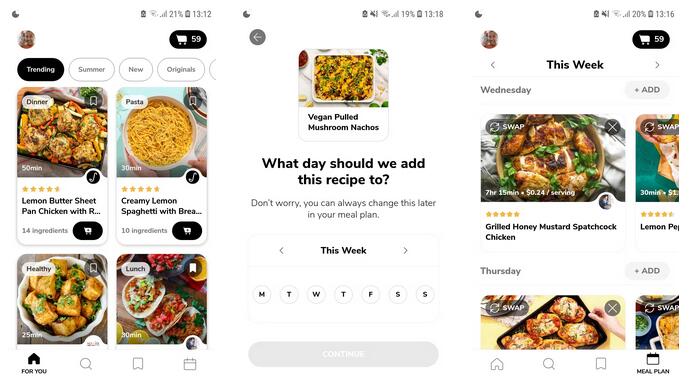
The free meal planning tool is perhaps the best part of the SideChef App. You may be overwhelmed by the number of options for meal planning. SideChef will ask you about your dietary requirements, cooking goals and ingredients to avoid when you first use the program.
SideChef is different from other cooking apps that allow you to enter recipes for every day of the week. The app generates personalized meal plans based on your food preferences. You can edit your food preferences whenever you want.
The app will adjust your meal plan if, for example, you want to cook affordable meals but are trying to reduce carbs, or listen to audio podcasts about keto diet tips. The meal planning tool also allows you to swap out, add or remove recipes. If you don’t want to eat chicken wings for lunch on Monday, simply remove the recipe from the meal planner and replace it with something else.
Tap Add to Planand choose the day you want to manually add the recipe. SideChef’s menu-planning software is easy to use, and turns meal planning into a fun experience.
Grocery List
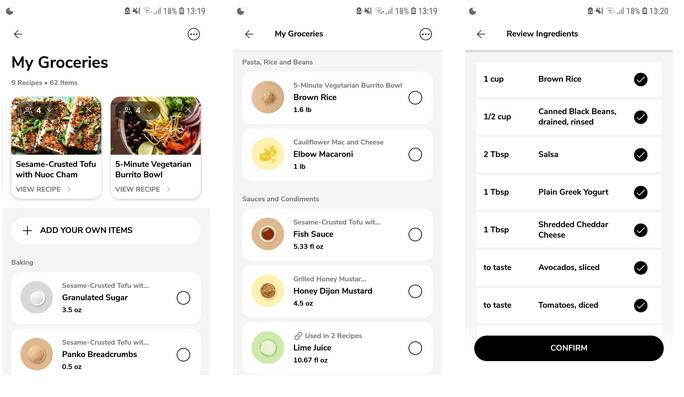
After you have decided on your weekly meals, simply tap Add All to Cart to add all ingredients to your shopping cart. You can then add more ingredients to the list, select items from your pantry and order groceries online. You can also order groceries online. You can either use the Walmart app or a simple in-store list you can check off manually as you shop.
The Grocery list ensures that all ingredients are conveniently classified. The sections for meat, vegetables, spices and seasonings are separated to make it easier to locate a particular ingredient at the grocery store. To avoid having duplicate ingredients, the app will add them in combined amounts instead of individually.
Recipe Collections
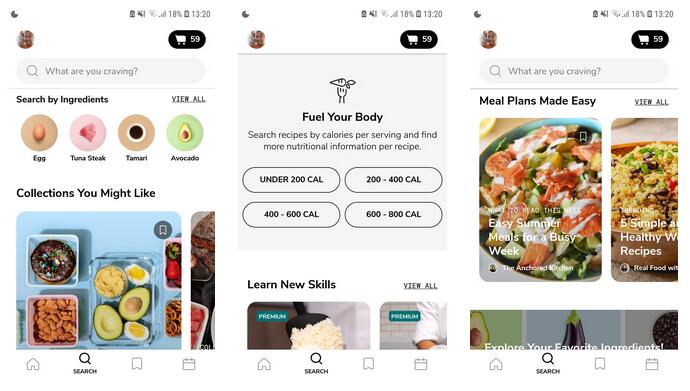
SideChef is a great tool for meal planning and provides a handy grocery list. But what about the recipes themselves? SideChef’s collection of over 18,000 recipes is so large that it’s impossible to run out.
The Home tab in the app allows you to select recipes that are based on your food preferences. Categories include Easy, Editor’s Pick, Recent Viewed, Trending, Originals, and New. To search for recipes in greater detail, click Search. You can search for recipes based on ingredients, culinary partners and dietary preferences.
You can refine your search by adding filters such as occasions, regions and tools. You can also save your favorite recipes in unlimited personalized cookbooks. This is a function of the Kitchen Stories app.
Step-by-Step Cooking
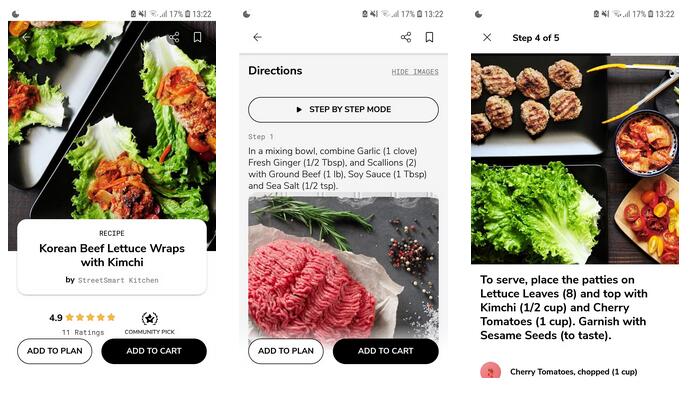
It’s like having your own personal chef at your side. Each recipe includes beautiful images and ratings by other users. Some recipes also have YouTube videos with cooking instructions. You can change the recipe’s portion size, select between US and metric measurements, or learn more about specific ingredients by tapping them.
The step-by-step mode of cooking is a great feature of SideChef for beginners. Each step is shown as a video or image, with voice instructions, instead of scrolling through the recipe. You can choose the voice narrator if you wish.





