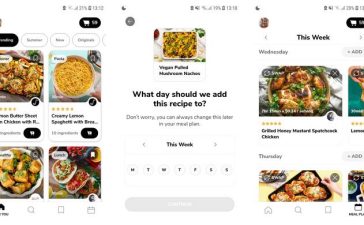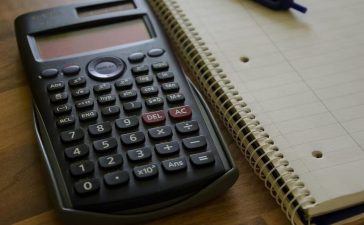It’s more fun to travel with loved ones. Planning a trip in a group is stressful because of the differences in logistics, opinions and requirements. These apps make it easier for you to create an itinerary which all of your friends will be happy with.
The apps each have their own way of tackling the issue of planning group travel. You’ll want to consider which app your group will feel most comfortable using.
All of the apps on this list are either free or offer a free version with enough features for you to feel comfortable using them during your next trip.
1. Hoku (Android, iOS): Super Simple Group Travel Planning App
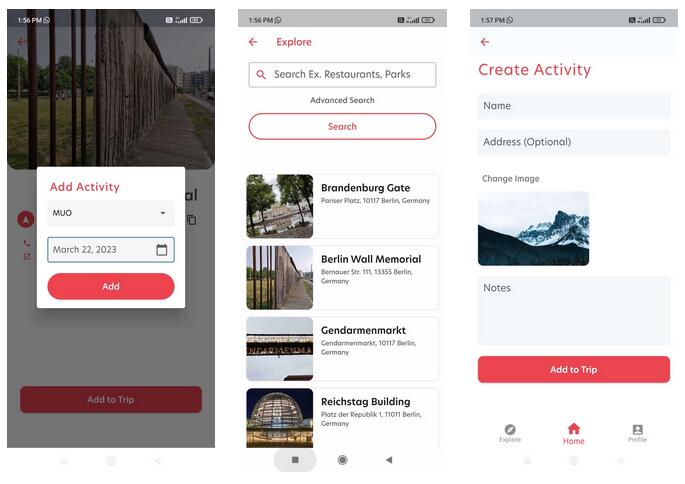
Some of these apps will overwhelm your group if they aren’t tech-savvy. Apps that are simple or lack extraneous functions can be the most effective in attracting users. Hoku makes it easy and simple for you to plan your trip and share it with friends.
You can create a trip, give it a name, select the dates of the start and finish, and add co-travelers by email. You can add more than one activity to a trip. You’ll find popular tourist attractions in the activity pane when you open it. You can add any of them to your itinerary by tapping on it. The main tab displays the activities in chronological order.
2. MiTravel: Travel Planning Board to Collaborate with Groups
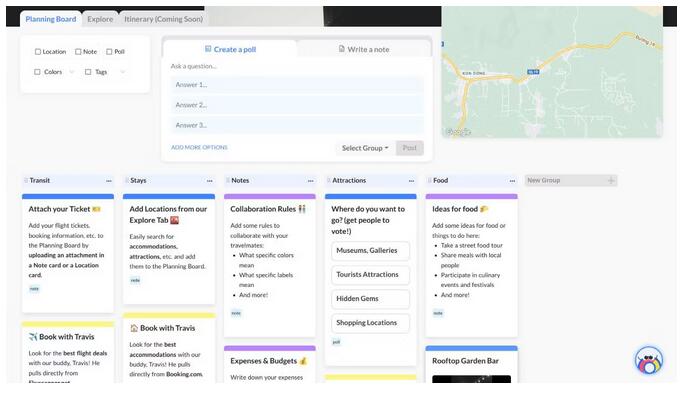
Trello, or other Kanban boards for planning your tasks can help you visualize all you need to do regarding a project. MiTravel makes use of this system to create a board for travel planning, where you can collaborate with others and add items to your trip. You can even conduct polls in order to reach quick decisions. The best part? There are no hidden fees and it’s free.
You’ll need to add your location (country, city, region) and dates of the trip when planning a trip. Invite any other travelers to join your board. Each trip is set up with a few columns: Transit, Stays and Notes. Add a card and change the header color of any column to show what’s on it. You can add your flight or hotel reservations to the cards. Each card comes with a simple text area.
You can search and add destinations you plan to visit using the Explore tab. Save any attraction by adding its group to your board. You can easily move cards between groups.
You’ll need to make a number of decisions as a group when you travel. MiTravel provides a simple poll maker that allows you to gather everyone’s opinions on a topic.
3. Troupe: Shared itinerary, polling, voting, and planning for group travel
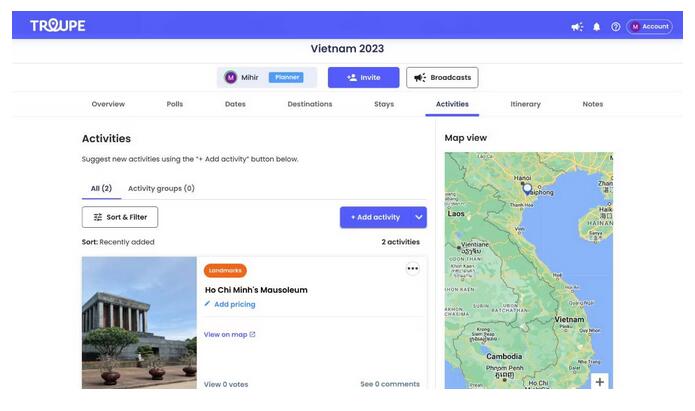
Troupe is a powerful app for group planning. The app includes many features to help solve problems faced by groups during the planning phase of a vacation. After your invitees have joined, you can mark them as “interested”, “going”, or “maybe” to distinguish between certainties and maybes.
The dashboard of your Troupe has several sections that will help you plan trips.
- Polls Create multiple choice polls about any trip-related decision and let the travelers vote.
- Dates : Enter your travel dates, along with any relevant notes.
- Destinations Select a destination or several destinations, and align them with the travel dates.
- Stays : You can add accommodation directly or multiple options for your travellers to vote on. You can decide whether voting is permitted or not.
- Activities Add multiple activities to Stays by using Google Maps or adding direct links. You can also create custom plans. Select whether or not participants can vote.
- Itinerary Create an itinerary for your trip based on dates, destinations and activities you choose.
- Notes : Add additional information about your trip that others might find useful.
Troupe allows you to broadcast a message. This message will reach all participants. You can use it for more than just reminders and deadlines.
4. Plan harmony: Group trip planning and budget tracking
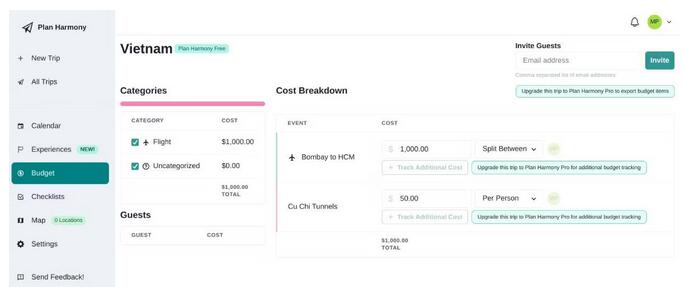
Plan Harmony allows you to create multiple trips that you can invite friends by sharing a URL. You then collaborate on the planning. After you have set your travel dates, the default view will show a calendar. This is similar to a Google Calendar.
You can add events or ideas to the calendar. The main difference is that you all agree on an event, whereas an idea will be voted upon. You’ll need to select a category under the title of your event or idea, such as accommodation, attraction, restaurant, food, etc. You can add details to each category, including the flight number, the car type, the confirmation code, the location, the links, etc. You can add notes, descriptions, a color of your choice, the date, time and cost.
Plan Harmony makes it easy to track costs when traveling in groups. You can add the cost for each event, specify if the cost is to be split evenly or if it is per person. Budget dashboard will show you a breakdown of these costs and an analysis per person of how much you are spending.
Plan Harmony Pro is a paid version that offers more powerful budgeting tools, such as the ability to export them into a spreadsheet and track multiple costs per person. The paid version unlocks additional features, such as syncing your calendar with an app of choice and adding unlimited lists or attachments to the events.
5. Mobili (Android, iOS): Best Mobile App for Group Travel Planning
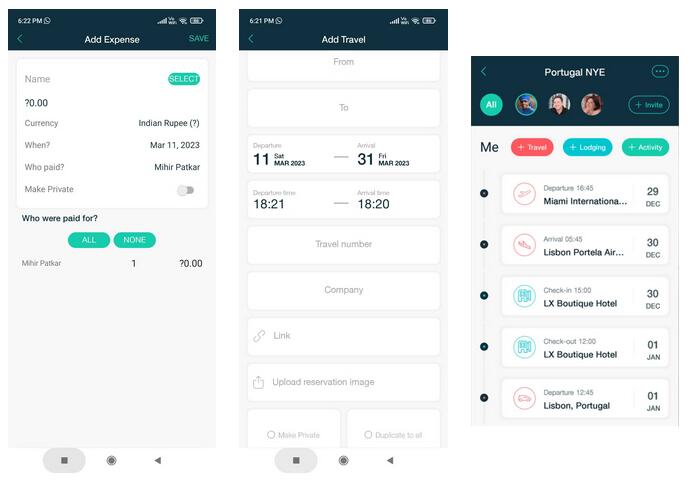
Mobili offers the best mobile app if you prefer it to a desktop. It offers all the features of popular apps such as Troupe or Plan Harmony, but in an easy-to-use interface.
The main screen displays the itinerary when you create a new trip or invite friends. Three broad categories are available: Travel, Accommodation, and Activity. You can include different information in each category, such as departure and arrival times and booking codes or confirmation numbers, images, screenshots, or links. You can make any item private, public or duplicated for all travelers.
Split is an effective budget tracker. Here you can enter any expense, including the currency used, the date and the payer, as well as the participants who will split the expense. You can make expenses private if desired. The Overview tab will calculate all your expenses as you add them. This is almost as good as the best bill splitting apps for groups.
Mobili has a group chat built in to help you discuss your travel plans via IM. Notes allows you to add important things that you want to remember. You can also compare the details entered by each participant to quickly compare arrival and departure times.
Ask what’s non-negotiable and not what’s preferred
You’ll find that when you make travel decisions in a group there’s often no consensus. Travel experts and most apps recommend voting to find a common ground. Nevertheless, this can still make some people angry. Try changing the question in such situations.
Ask everyone what their non-negotiable items are before or instead of voting. Sometimes people aren’t sure what they want, but they know exactly what they don’t want. With that information, other people can come up with solutions or decisions that satisfy the group.