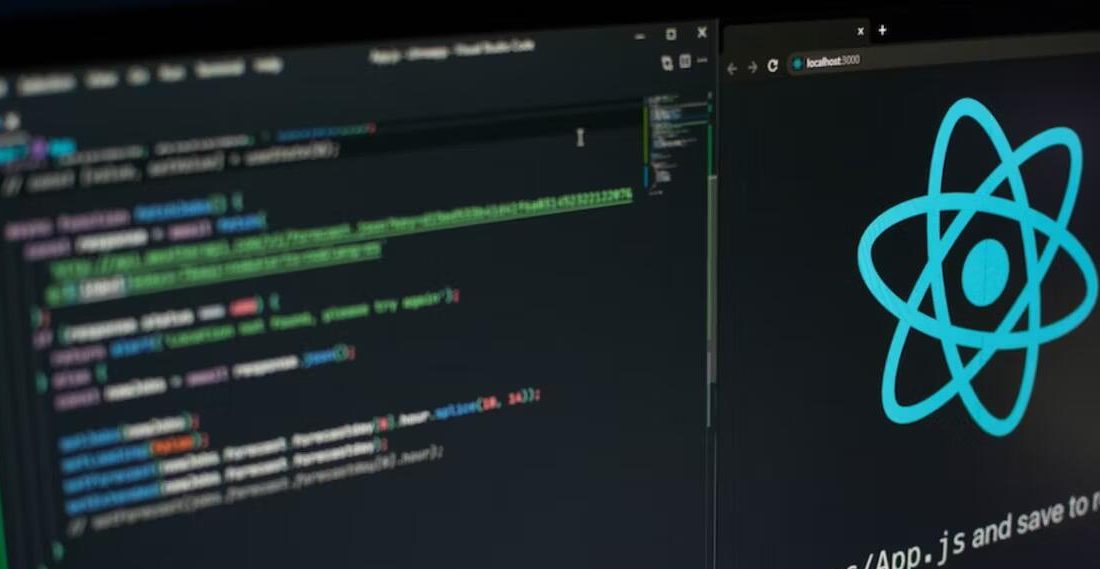React and Redux, popular tools for web development, are used to manage state and create dynamic user interfaces.
It can be time-consuming and difficult to access information, especially when dealing asynchronous events. This process can be simplified by Redux-Saga. It is an easy-to use middleware package for managing asynchronous activities.
Learn how to use React for building an application that retrieves Redux-Saga data.
Understanding Redux Saga
Redux-Saga, a middleware solution, makes it easier to test and manage side effects such as browser storage requests and asynchronous API calls. Generator functions make asynchronous code look synchronous. This makes it easier to debug and reason about.
Redux-Saga searches for specific Redux action and triggers Sagas. These are side effect generator functions. Sagas are able to run asynchronous tasks, like obtaining data via an API and then triggering a new Redux action.
Use Redux-Saga as an example to manage asynchronous calls. Create a Redux Action that starts the data gathering procedure.
export const FETCH_DATA = 'FETCH_DATA';
export const fetchData = (params) => ({
type: FETCH_DATA,
payload: params,
});The payload of the action, FETCH_DATA includes all essential parameters such as the API endpoint, request parameters and any other parameters.
Next, create a Saga which listens for FETCH_DATA and gathers data:
import { call, put, takeLatest } from 'redux-saga/effects';
import axios from 'axios';
export function* fetchDataSaga(action) {
try {
const response = yield call(axios.get, action.payload.endpoint, {
params: action.payload.params,
});
yield put({ type: 'FETCH_DATA_SUCCESS', payload: response.data });
} catch (error) {
yield put({ type: 'FETCH_DATA_ERROR', payload: error });
}
}
export function* watchFetchData() {
yield takeLatest(FETCH_DATA, fetchDataSaga);
}This Saga calls the axios libraries using the calleffect. The retrieved data is then sent as a Redux action with the payload type FETCH_DATA_SUCCESS. It sends a new Redux with the FETCH_DATA_ERROR type and the error object in the payload if an error occurs.
The Redux-Saga middleware is required to register your Saga in the Redux store.
import { applyMiddleware, createStore } from 'redux';
import createSagaMiddleware from 'redux-saga';
import rootReducer from './reducers';
const sagaMiddleware = createSagaMiddleware();
const store = createStore(rootReducer, applyMiddleware(sagaMiddleware));
sagaMiddleware.run(watchFetchData);This code creates a new redux saga by registering the WatchFetchData saga with the middleware. Middleware is installed on the Redux Store using ApplyMiddleware.
In general, Redux-Saga provides a powerful and versatile way to manage asynchronous activities in React Redux apps. Sagas can be used to reduce code bugs and streamline data retrieval.
Common Data Fetching Issues with React Applications
Developers often encounter a few problems when using React’s data retrieving. Here are some examples:
- Managing asynchronous action: This information is provided by a programming API that keeps track nonconcurrent actions without interfering the user interface. This can be difficult when working with multiple API requests or data which is dependent on another data.
- Handling errors: API requests can fail. It is important to handle these errors correctly. It is important to provide error messages and allow the user to resubmit their request.
- Update the Redux Store: Information gathered from an API should be saved in the Redux Store so that other components may access it. Update the store carefully to avoid corrupting or affecting existing data.
How to Use Redux Saga for Data Fetching with React
Redux-Saga allows you to separate your React components’ logic from the logic of making API calls. You can then focus on rendering data and responding to user interaction while the Sagas take care of asynchronous data fetching and error management.
To use our Sagas, you must register your watchFetchData Saga using the ReduxSaga middleware.
// src/store.js
import { createStore, applyMiddleware } from 'redux';
import createSagaMiddleware from 'redux-saga';
import rootReducer from './reducers';
import { watchFetchData } from './sagas/dataSaga';
const sagaMiddleware = createSagaMiddleware();
const store = createStore(rootReducer, applyMiddleware(sagaMiddleware));
sagaMiddleware.run(watchFetchData);
export default store;This code registers the SagaMiddleware to the Redux Store using the ApplyMiddleware method and the CreateSagaMiddleware method of the redux saga package. It then executes watchFetchData using the Run method.
Now that all components are in place, your Redux-Saga is ready to go. When your React component submits the FETCH_DATA_REQUEST, the Saga will use the fetchDataApi to fetch the data. It will dispatch another activity with the data if the scheduled data fetch was successful. It sends an action with the error object if there is a problem.
// src/components/DataComponent.js
import React, { useEffect } from 'react';
import { useDispatch, useSelector } from 'react-redux';
import { fetchDataRequest } from '../actions/dataActions';
const DataComponent = () => {
const dispatch = useDispatch();
const { data, isLoading, error } = useSelector((state) => state.data);
useEffect(() => {
dispatch(fetchDataRequest({ param1: 'value1', param2: 'value2' }));
}, [dispatch]);
if (isLoading) {
return <div>Loading...</div>;
}
if (error) {
return <div>Error: {error.message}</div>;
}
return (
<div>
{data.map((item) => (
<div key={item.id}>{item.name}</div>
))}
</div>
);
};
export default DataComponent;You can use the useselector in your React component, to fetch the data, loading and errors from the Redux Store. When the component mounts, you also dispatch the FETCH_DATA_REQUEST using the UseEffect() Hook. The data value, loading and errors are used to render the data or the loading message.
can be made to manage asynchronous API calls in a React app by leveraging Redux Saga. By isolating API call logic and managing asynchronous flow with Sagas, you can create a more modular and maintainable code.
Use Redux-Saga to Fetch Data in Best Practices
Use Redux-Saga to fetch data in the following ways:
- Use separate Sagas for every data retrieval operation. Separate a Saga per data fetching operation rather than combining all logic in a single Saga is recommended. It is easier to maintain and modify the code when you can find the Sagas that correspond with certain activities.
- Use the built-in error-handling in Redux-Saga. Redux-Saga has a try/catch block that can be used to automatically handle errors. This allows us centrally to manage failures and give users uniform error messages.
- For better performance, use cancelable sagas. React components can cause many API calls. This API trigger can lead to race situations or unnecessary Programming Interface calls. This can be prevented by cancelling any API calls that are in progress when you submit a new request.
- Use the latest data. It is important to use the latest data when making multiple API requests for the exact same data. Redux-Saga can help you accomplish this by using the most recent effect. This effect cancels all pending API calls for the same data and ensures you are using the most recent API call.
- Use a separate folder for sagas. Keep the Sagas apart from the Redux Store file. Your Sagas will then be easier to test and control.
Redux-Saga: Fetch data with ease
Redux-Saga is a flexible and reliable way to handle asynchronous tasks within React applications. Sagas allows you to create code that is more flexible, robust, and testable.
Redux-Saga can help you make data fetching easier. Redux-Saga enhances the user experience because it allows you to predictably and reliably manage many asynchronous tasks.
Redux-Saga, with its numerous benefits and features is an excellent addition to your React development toolkit.